Wireless-N Technology for Reliable Home Networking
Featuring Wireless-N technology, the N300 Wi-Fi Router (E900) can deliver data transfer speeds of up to 300 Mbps for a strong, reliable Wi-Fi signal throughout your home. Stream videos, listen to digital music, or play online games with ease.
Four Ethernet Ports for Wired Connections
On the back of the E900 are four Fast Ethernet ports that allow you to connect wired devices directly for Internet access as well as share data on external storage devices.
Wireless Security to Block Unauthorized Access
Like other Linksys wireless networking products, the E900 features Wi-Fi Protected Setup along with WPA/WPA2 encryption and an SPI firewall to protect your data and keep your home Wi-Fi network safely connected and secure. Simply press the Wi-Fi Protected Setup button on the back of the router to configure wireless security on compatible network devices.
Easy Setup with Software CD
Getting the E900 up and running is simple. Just plug the router into a power source, connect it to your Internet modem and your computer or laptop, insert the installation CD into your disk drive, and follow the on-screen instructions. Linksys Connect software is automatically installed onto your computer and can be used thereafter to easily manage your router.
 Dr Scent Diffuser – Portable Scent 1 × QAR 350
Dr Scent Diffuser – Portable Scent 1 × QAR 350 Naughty Monkey Ball Popper 1 × QAR 169
Naughty Monkey Ball Popper 1 × QAR 169 Call Of Duty: Modern Warfare III - PS4 1 × QAR 269
Call Of Duty: Modern Warfare III - PS4 1 × QAR 269 Green Lion Mini Pro Speaker 1 × QAR 99
Green Lion Mini Pro Speaker 1 × QAR 99 Ruijie RG-AP820-L(V3) Wi-Fi 6 AX3000 Indoor AP 1 × QAR 579
Ruijie RG-AP820-L(V3) Wi-Fi 6 AX3000 Indoor AP 1 × QAR 579






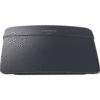










Reviews
There are no reviews yet